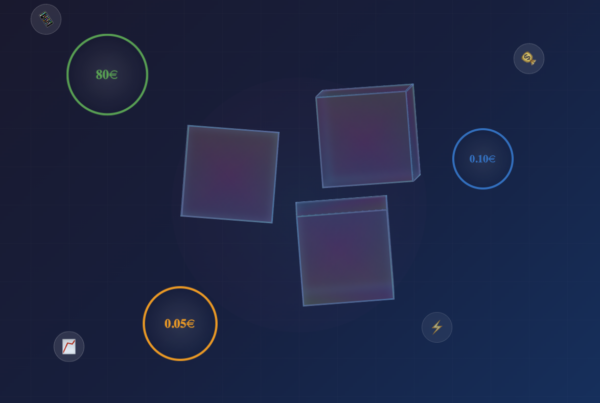In addition to normal photos, Amazon 360° allows products to be viewed from all sides and with AR View, users can even virtually place products from the online store in their surroundings and see how they look in their own home. 3D models are necessary for both applications – in this article you will learn how to create and integrate 3D models for Amazon.
Why should I upload 3D models to Amazon?
Amazon 360° and AR View offers retailers a wide range of benefits, supported by impressive statistics. This innovative tool enables sellers to present their products in an attractive light and personalise the shopping experience. An attractive customer journey helps you gain more trust from your customers. Statistically, this can lead to a significant increase in customer satisfaction and customer loyalty and increase the conversion rate by up to 20% [source: Amazon].
It also shows that Amazon AR View significantly reduces the return rate for retailers. Customers have the opportunity to test products in their own environment before purchasing, which leads to a 30% lower return rate [source: study by E-Commerce Today]. This minimises the likelihood of inadequate or unsatisfactory purchases and reduces the financial burden on retailers. It also contributes to environmental protection, as CO2 emissions are significantly minimized due to less transport.
In addition, the use of Amazon AR View enables retailers to stand out from their competitors. The innovative presentation of products can increase brand awareness by 15% and increase sales by an average of 25% [source: Amazon Seller Insights]. This emphasises the importance of Amazon AR View for retailers in today’s highly competitive e-commerce landscape. You can secure a unique selling point and emerge as an innovator in your sector.
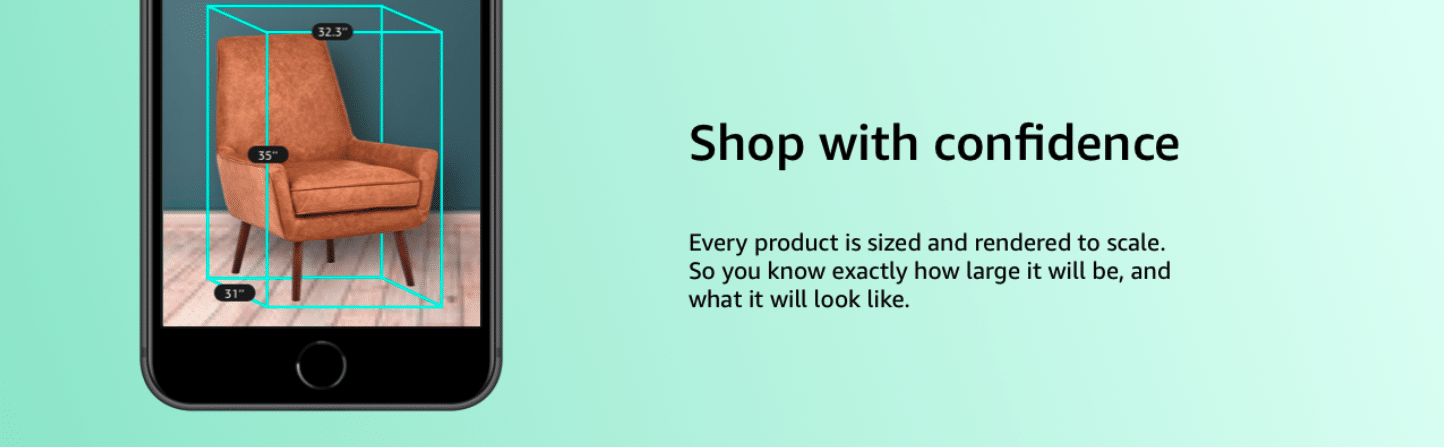
Source: Amazon
Amazon AR View Checklist
Activating Amazon AR View for your products is easy. The following steps are required:
- Do you have a professional seller account on Amazon?
- Make sure that your products are suitable for AR View. These are usually things that need to be viewed from a variety of angles. Products such as furniture, household appliances, electronics, decorative items, carpets and toys are particularly suitable.
- Select the desired product in your seller account and go to “Photos and videos” in the product information.
- Upload a 3D model view that meets Amazon’s technical requirements.
- Save the information and update the product. Amazon checks the 3D model and its compatibility.
- As soon as the 3D model is approved, AR View is automatically activated for the product. Customers can then view the product in their environment with AR View and get a much better product visualization.
Please note that Amazon AR View is not available in all categories and marketplaces. Find out about the current guidelines and availability in order to be able to use the function. In the next section, you will learn how to create 3D models for Amazon.
Create 3D images for Amazon
Mazing is a pioneering service provider that specialises, among other things, in creating high-quality Amazon 3D models that are specifically tailored to Amazon’s requirements. The question now is how to create 3D models for Amazon. With a strong use of Artificial Intelligence and a deep understanding of the requirements of the e-commerce giant, Mazing offers retailers the ability to present products in an immersive 3D format that enables customers to explore products from all angles.
Artificial intelligence for superior quality: Mazing uses advanced AI algorithms to create realistic 3D models of products These models are so detailed that customers have the feeling of holding the product in their hands. The use of AI enables these models to be created quickly and cost-effectively without compromising on quality.
Customised for Amazon: Mazing understands Amazon’s specific requirements in terms of 3D models and ensures that the models created are perfectly in line with Amazon guidelines. This ensures that the products are displayed smoothly on the platform and that customers have an impressive shopping experience.
The right format: In addition to quality and conformity, Mazing also ensures that the 3D models are available in the right formats so that they can be seamlessly integrated into the Amazon environment. This saves retailers time and resources as they can concentrate on their core business.
Among the methods for 3D model creation offers a holistic approach for the creation of 3D models for Amazon, which is based on the highest quality and efficiency. By utilising artificial intelligence, adapting to Amazon guidelines and providing the right format, Mazing is an invaluable partner for retailers who want to present their products on Amazon in the best possible way.
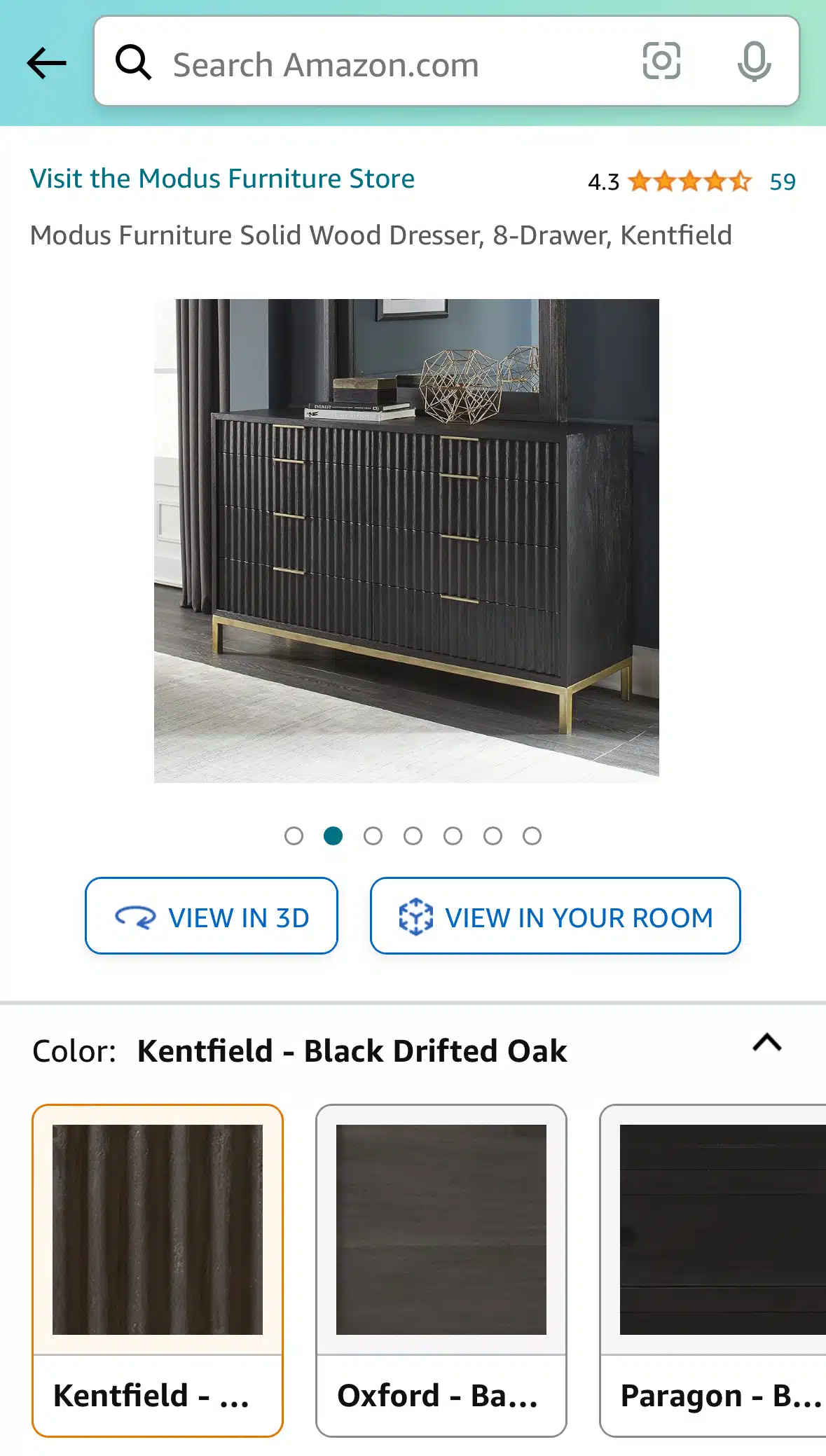
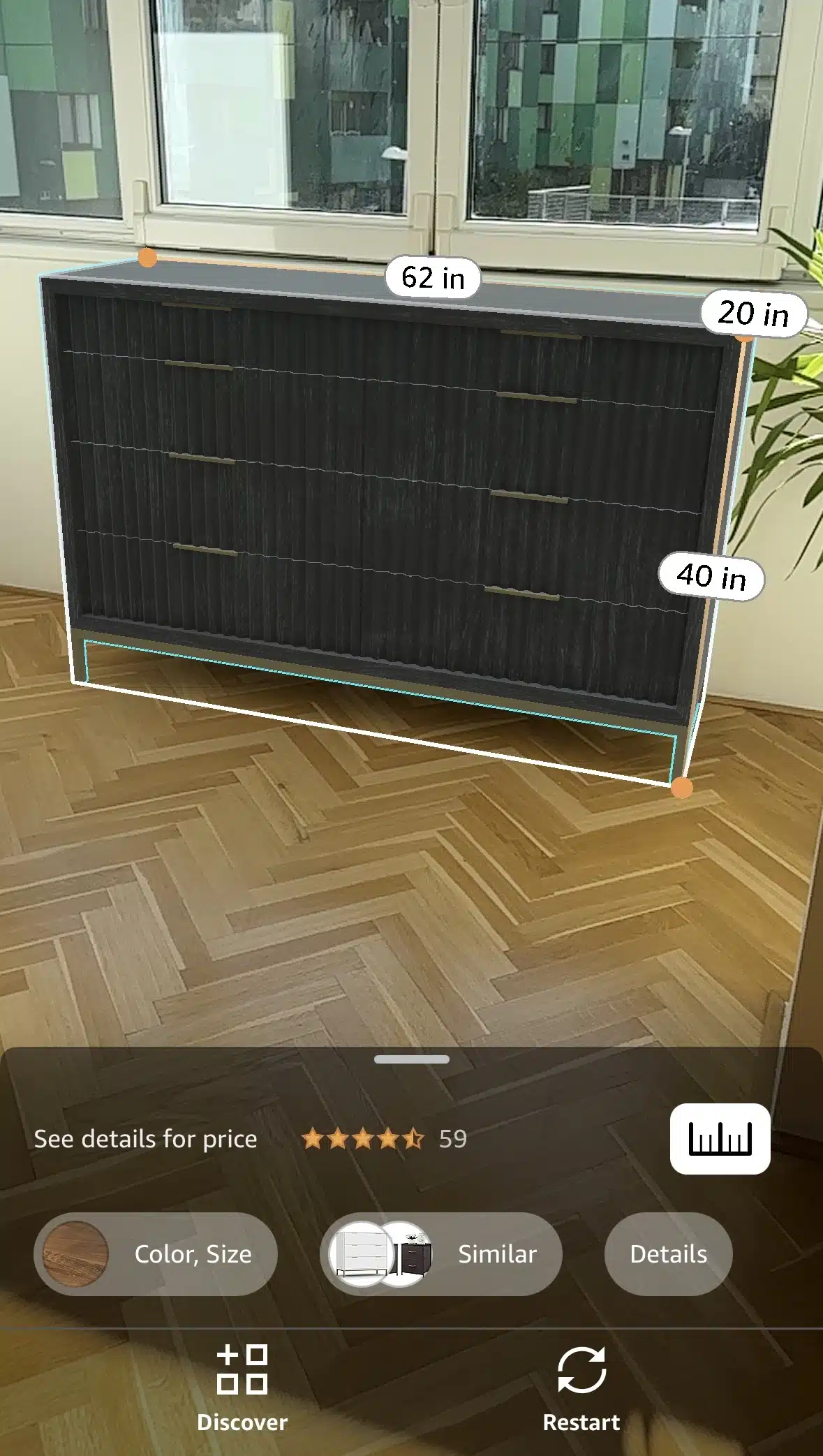
Summary
In this blog, you have learnt how to create 3D models for your Amazon products to strengthen customer loyalty and increase your sales opportunities. However, if you want to make the process even easier and need high-quality 3D models, then you should consider mazing. Our team of experts is ready to help you create stunning 3D models for your Amazon products. Contact us today to optimise your e-commerce business with engaging 3D models and improve the customer experience.