Augmented reality for WordPress opens up completely new possibilities for interaction between the digital and physical worlds. In this article, we take a look at the exciting world of augmented reality and how it can be seamlessly integrated into WordPress to take the user experience on your website to a whole new level.
Advantages of AR for WordPress
Website interaction on a new level: a revolution in interaction
Augmented reality improves interaction with your website to an unprecedented level. Until now, it was unimaginable for users to interact with digital content in this way. An immersive experience increases visitor dwell time and engagement, which improves your conversions and the success of your website.
Products within reach: AR to optimise e-commerce
Customers can try out products virtually in e-commerce by using augmented reality. AR offers a realistic idea of the product, whether it’s trying on clothes, placing furniture in your own rooms or inspecting technical devices more closely. This reduces purchase uncertainty and the return rate, which leads to a higher conversion rate and customer satisfaction. The touchpoints in the customer journey and the entire customer experience are being expanded.
Learning with AR: Experience learning in a new way
Augmented reality can make complex knowledge more tangible in educational institutions. It is possible to visualise abstract concepts, which makes it easier to understand and apply the teaching material. AR makes learning more effective and fascinating by enabling an interactive learning experience. One example of this is the medical sector, in which AR displays skeletons or organs so realistically that they appear to be real.
Innovation as a trademark: Shaping the future with AR
The use of augmented reality on your WordPress website sends a strong signal to your target group that your company is innovative and future-orientated. AR enables you to position yourself as a pioneer and differentiate your brand from the competition. The opportunity to offer a creative brand presentation creates new ways of building customer loyalty.
Visibility through innovation: AR boosts SEO and traffic
The search engines are focussing on fresh and innovative content made possible by augmented reality. This can have a positive impact on your SEO efforts and increase organic traffic to your website. AR content has the potential to attract visitors who are looking for innovative and exciting experiences.
WordPress 3D Viewer
The Mazing 3D Viewer for WordPress is a powerful tool that allows you to embed 3D models into your website. Whether you want to present products, artworks, architectural projects or other three-dimensional content, this viewer offers an immersive experience for your visitors. It supports various file formats and allows users to rotate, zoom and view models from all angles.
Integration of AR in WordPress
The seamless integration of augmented reality in WordPress is surprisingly straightforward thanks to innovative plugins and tools. One outstanding example is the “MazingAR for WordPress” plugin, which allows you to easily integrate AR content into your website. Whether you want to display 3D models, present immersive animations or provide AR-supported instructions – the possibilities are impressive.
3D/AR can be integrated into your WordPress site in 3D simple steps:
Step 1: Create or customise 3D models
Before you can use 3D/AR on WordPress, you need 3D models of your products, artwork or other content. You can use existing models or create your own. There are many tools and software out there that allow you to create or customise 3D models. Make sure that your models are available in the right file formats so that you can upload them later. If in doubt, simply contact Mazing and have 3D models created or customised.
Step 2: Upload 3D models to world.mazingxr.com
To integrate your 3D models into the WordPress 3D Viewer, you must first upload them to world.mazingxr.com. This is the central location where your model data is hosted. There you can manage and optimise your models and prepare them for the next steps. Make sure that you upload your models in suitable formats and with good quality to ensure smooth integration.
Step 3: Install WordPress plugin and insert mazing links
Once your 3D models are ready on world.mazingxr.com, it’s time to install the WordPress plugin. Search for the official MazingAR plugin and install it on your website. After installation, you can create “Mazing Links”. These links connect your WordPress website with the uploaded 3D models on world.mazingxr.com. Add these mazing links to the places on your website where you want to show the 3D models. You can find the complete guide here.
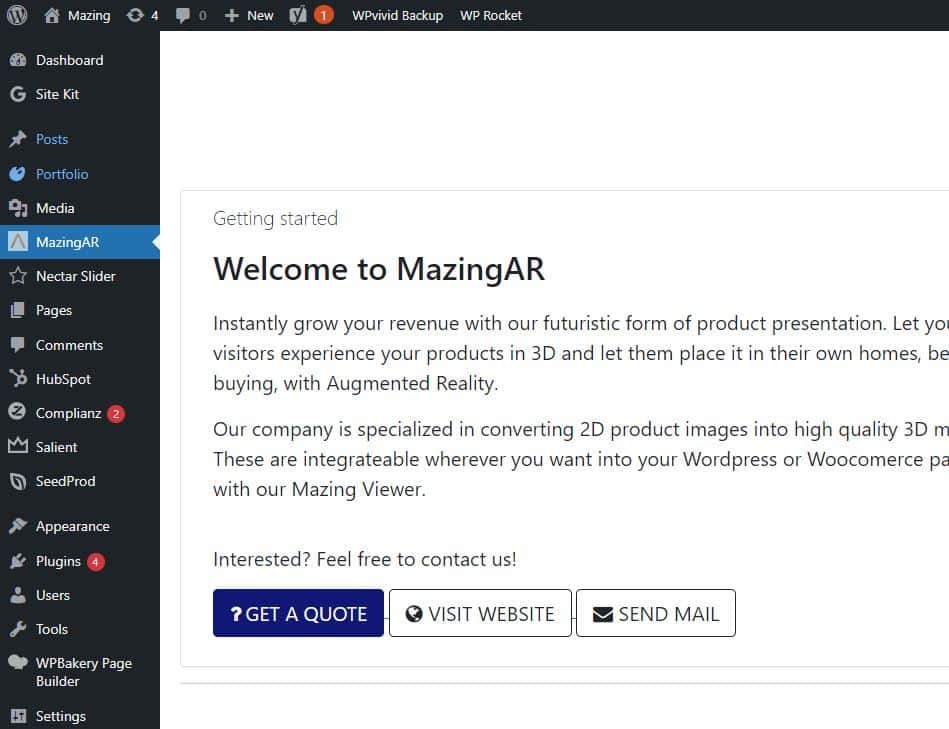
Summary
Augmented reality is an exciting technology that is changing the way we interact with digital content. The integration of AR in WordPress opens up exciting opportunities for companies and website operators to inspire their visitors and stand out from the competition. By creating immersive experiences, better product presentations and innovative learning methods, you can take your website to the next level and offer your visitors something unique. Use the power of augmented reality to prepare your website for the future.





