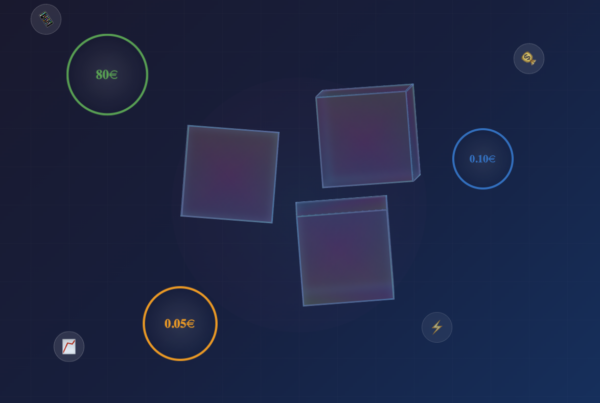Glb vs Gltf: In the world of 3D design, there is one crucial factor that can make or break a project: the right file format. An incorrectly chosen format can double loading times and limit compatibility with important tools. It sounds scary, but it’s avoidable! This is where GLTF vs GLB come into play. Both formats offer unique advantages – but which one is right for you? Let’s find out together which file format really makes your work more efficient and is easier on your nerves at the same time!
GLB vs GLTF by Mazing
Difference between GLB and GLTF
Both formats are based on the Graphics Library Transmission Format (GLTF), which was developed by the Khronos Group to efficiently transfer and load 3D scenes and models. They enable developers and designers to create high-quality 3D models for a variety of platforms, whether for the web, mobile apps or AR applications. However, the differences between GLTF and GLB lie in their readability, file size, and the specific benefits depending on the use case.
GLTF (Graphics Library Transmission Format)
-
- Structure and readability: GLTF is a JSON-based, text-based version of the format. As the file is available in plain text, it is human-readable and can be easily modified and debugged. This can be particularly useful when small changes need to be made directly to the source code, such as adjustments to the lighting or materials of a model.
- File size and loading time: As JSON is text-based, GLTF files tend to be larger than GLB files. However, the format can swap out textures and other assets, which can be helpful for large 3D projects with reusable textures. This makes GLTF suitable for web applications where load time is slightly less critical than for mobile AR apps.
- Flexibility: GLTF offers developers more flexibility thanks to the plain text structure, for example for projects that are optimized for the web. Human readability allows for easier customization and facilitates integration into content management systems or applications that require frequent updates.
GLB (Binary GLTF)
-
- Binary structure and machine readability: GLB is the binary version of GLTF. All information – from geometries and textures to animations – is combined in a single binary blob. This makes GLB files more difficult for humans to read, but offers clear advantages for machine readability and processing speed, as the files are more compact and can be interpreted directly.
- Compact file size and higher efficiency: GLB files are significantly smaller than GLTF files due to their binary structure, which optimizes loading times. The files load faster because the JSON data is available in compressed, machine-readable form without having to parse the text data. This is a great advantage, especially in mobile AR apps, as shorter loading times improve user-friendliness and performance.
- Simplified distribution and security: Since all data (model data, textures, animations) are bundled in a GLB file, distribution can be simplified. There are fewer files to manage and the format is less susceptible to changes by third parties, which can be advantageous for applications with increased security requirements.
Choose GLB vs GLTF?
Overall, it can be said that GLTF offers more flexibility and transparency as it is easy to read and manually modify, while GLB stands out for its compactness and loading efficiency. For web applications and projects where flexibility and readability are paramount, GLTF is a good choice. GLB, on the other hand, is suitable for apps and applications where file size and loading speed are crucial, such as mobile AR apps and games.
Use GLTF if:
- You want a human-readable format that can be easily edited by hand or with text editors.
- you want to swap out textures or other assets for multiple 3D models.
Use GLB if:
- You need a more compact and faster loading format.
- Security is a concern and you want to prevent easy manipulation of the file.
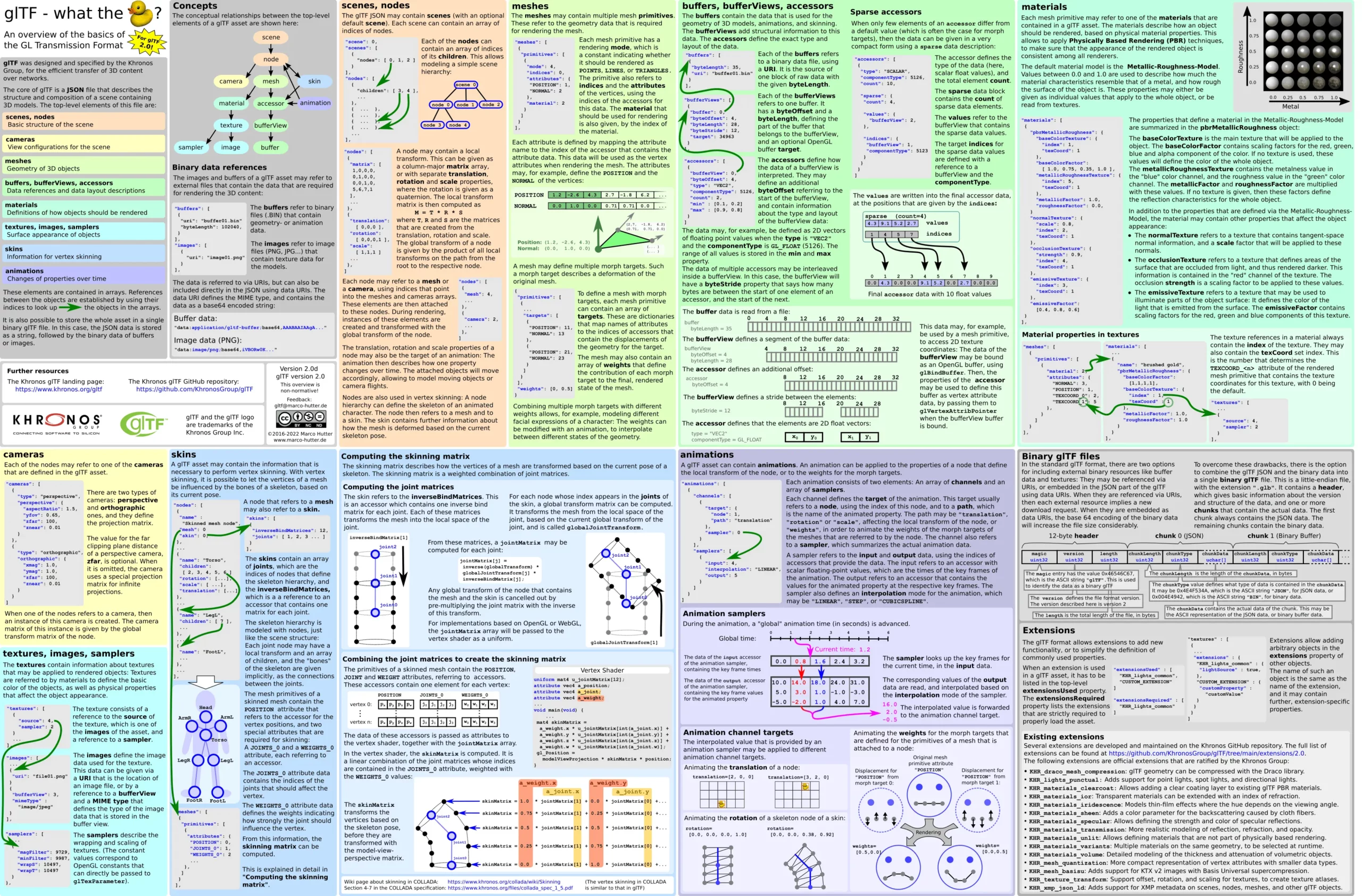
GLB vs GLTF by Mazing
Applications of GLB vs. GLTF in AR
For AR applications, the choice of file format is influenced by different requirements, often determining whether GLTF or GLB is used. Here are some common use cases:
3D Configurators
For 3D/AR configurators that run directly in the browser, such as WebAR, GLTF is often the preferred choice. Since GLTF files are in plain text and can store textures externally, they are flexible to customize and update. The human readability allows developers to make adjustments without a complete reprogramming. A 3D configurator from Mazing uses GLTF to achieve the fastest possible loading time.
In-Store AR Experiences
In brick-and-mortar retail, where AR is used to visualize products, both GLTF and GLB can be used. However, since fast-loading and seamless experiences are often required, GLB is frequently more suitable. Here, GLB’s ability to bundle all data in a single file also comes into play, simplifying the loading and display of the model.
Product Visualization and E-Commerce
For online commerce, loading speed and visual quality are critical. GLB is preferred in a 3D viewer when fast loading times are essential, such as in real-time product experiences where customers interact with 3D models. GLTF, however, can be useful if developers need to make frequent modifications or apply changes across multiple models.
App Augmented Reality (e.g., ARKit and ARCore)
For mobile AR apps based on ARKit (iOS) or ARCore (Android), GLB is particularly effective. The compact file size and fast loading times are important to optimize performance on mobile devices. GLB files also offer higher security, as they are harder to manipulate, which can be advantageous for protected applications.
Conclusion
Choosing the right format allows companies in the AR space to enhance user experience, minimize loading times, and ensure smooth display. At Mazing, we help companies find the best formats and applications for AR and visual commerce experiences—whether the focus is on flexibility or performance.