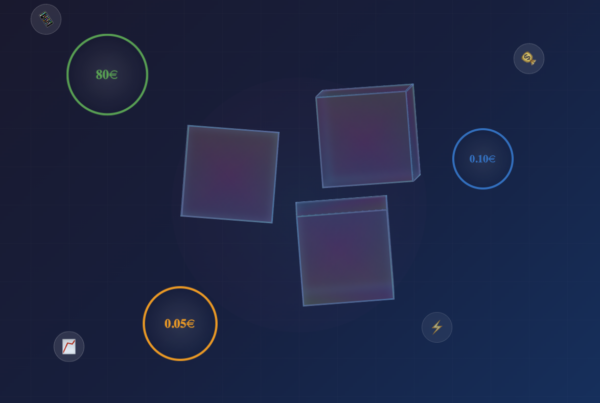In e-commerce, visual product presentation plays a decisive role in customer loyalty – and acquisition. Especially in online shopping, customers are looking for interactive and immersive shopping experiences. One way to meet these expectations is to implement 3D models in online stores.
For Shopware, one of the leading e-commerce platforms, the integration of 3D models opens up new dimensions in product presentation. In this article, you will learn how to create 3D models for Shopware and how they can boost sales and increase customer satisfaction.
Why use 3D models in the Shopware store?
3D models offer a number of advantages that traditional 2D images can not. They allow customers to view products from every angle, “touch” them virtually and get a realistic idea of what they look like in reality.
More purchases: The ability to see and interact with a product in 3D gives customers a greater degree of confidence in their final purchase decision. This increased certainty leads to customers spending longer on the website, which in turn leads to increased conversion rates and higher sales figures. By allowing customers to see exactly what they are buying, doubts and uncertainties are reduced and the decision-making process is made much easier.
Fewer returns: With the added security that 3D models provide, there are fewer returns. Customers have a more accurate picture of what they can expect, reducing bad purchases and the associated returns. This not only has a positive impact on transportation costs, but also contributes to a reduction in CO2 emissions as fewer products need to be sent back and forth.
Market positioning: 3D models for Shopware stores provide a unique selling point. You can stand out from the competition and offer your target group another reason to buy, apart from quality and the like. This innovative approach can strengthen the brand image and gain the trust of customers, leading to a stronger market position in the long term.
How can I create 3D models for Shopware?
There are many different methods to create 3D models for the Shopware store. From photogrammetry, in which a software combines many different 2D images into a 3D model, to the scanner and the modeling method, in which the object is shaped manually.
One of the highest quality methods with a very good price-performance ratio is the creation of 3D models with Mazing. 3D models can be created very easily with Mazing.
Step 1: Only simple photos are required as a template for the 3D models. This eliminates the often high costs associated with hiring photo studios and hiring professional photographers. This represents a considerable cost saving for companies. This approach also enables greater flexibility and speed in the creation of 3D models. Without the need for costly photo shoots, companies can react faster and update or expand their product presentations quickly.
Step 2: Our 3D specialists create an optimized virtual image of your product with the highest precision and quality. This supports the customer’s imagination. In addition, this precise and high-quality representation promotes customer confidence in the product and the brand. They can be sure that what they see is exactly what they will receive. This reduces uncertainty and doubt and can lead to increased customer satisfaction and loyalty.
Step 3: The finished models are perfectly suited for applications such as Shopware and ready for integration. Web augmented reality can also be implemented to give customers the opportunity to place the products in their own homes.
How do I integrate the 3D models and AR function in the Shopware Store?
Once you have installed the Mazing Web AR platform, two buttons appear on the product page in the online store. One of them is the 3D button. This opens the 3D view of the respective product on your own display and you can rotate it in any direction.
Clicking on the second button opens a QR code on the desktop and immediately opens the camera function on the cell phone display. This button gives customers the opportunity to place the high-quality 3D model in their environment and get a clear picture of it.
We, the Mazing team, have tested several types of integration to define the most effective embedding. The integration of two buttons increases the conversion rate most significantly, but does not distract from the shopping cart.
To integrate AR into Shopware, the MAZING Shopware integration script must be added to the header and body. The installation is completely free and can even be tested free of charge for 7 days.
If you need support, we will integrate the script into your Shopware store within 30 minutes, completely free of charge.
Arrange a zoom call: Meeting Calendar
Summary
Visual product presentation is very important in e-commerce. Shopware stores can use 3D models to improve product presentation, which increases sales and customer satisfaction.
3D models offer several advantages over 2D images as they show products from all angles. This makes the purchase decision easier, leads to higher sales figures and reduces incorrect purchases and returns, which lowers costs and CO2 emissions. They also create a unique selling point and strengthen the brand image.
Creating 3D models for Shopware is easy and cost-effective, as only simple photos of the products are required. Mazing’s 3D specialists then create finished 3D models. These are ideal for Shopware and can also be combined with web augmented reality to present products virtually.