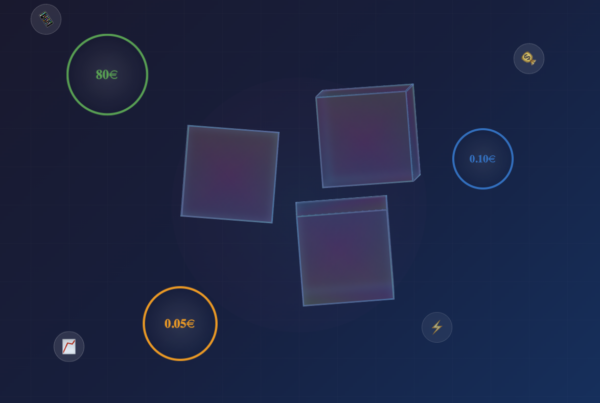A GLB is a file format that has been specially developed for 3D models. It is based on the GL Transmission Format(glTF) specification, which was developed by the Khronos Group. GLB files bundle all components of a 3D model – such as geometry, textures, materials and animations – into a single compact file. This makes them ideal for web and mobile applications, as they offer fast loading times and high performance. In this article you will learn how to create 3D models in GLB format.
With Mazing (mazingxr.com), companies can generate high-quality 3D models using AI from just a few images. Mazing also offers a powerful 3D viewer and configurators. configuratorsto display products interactively.
GLB Files in Shopify: Easily Integrated 3D Models
Shopify has simplified the integration of 3D models, especially GLB files, to enable online merchants to showcase their products in an impressive way. Thanks to native GLB support, merchants have the opportunity to offer their customers a particularly impressive shopping experience.
Warum GLB in Shopify verwenden?
- Realistic product presentation: Customers can view and rotate products in 3D and view them from all perspectives.
- Easy implementation: Shopify supports GLB files natively, so you don’t need any additional plugins.
- Improve the customer experience: 3D visualizations create trust and make purchasing decisions easier.
- Integration with Mazing: Mazing offers an easy way to integrate 3D models and 3D configurators directly into Shopify.
Creating GLB files: A guide
Creating GLB files can be challenging for beginners, but is relatively easy with the right tools. Mazing enables the automated creation of 3D models from a few product photos. Alternatively, there are also conventional methods for creating GLB files:
1. modeling of the 3D object
Use programs such as:
- Blender (free and open source)
- Autodesk Maya (professional 3D modeling software)
- SketchUp (user-friendly for architects and designers)
- Mazing AI technology to automatically generate a 3D model from product images
2. texturing and material assignment
- Use Physically Based Rendering (PBR) materials to achieve realistic effects.
- Save textures in compressed formats (e.g. JPEG or PNG) to reduce the file size.
3. export as GLB file
- In Blender: File > Export > glTF (.glb)
- Make sure that all textures and animations are embedded.
- Alternatively: Use Mazing to create finished, optimized GLB files.
4. optimization of the file
- Reduce the number of polygons to improve performance.
- Use online tools such as the glTF Pipeline Optimizer or use mazing for automatic optimization.
5. upload and implementation
- Upload the GLB file to Shopify, WooCommerce or other platforms.
- Use the Mazing 3D/AR viewer to create interactive experiences.
GLB for eCommerce: The Future of Product Visualization
GLB files for Shopify are also a game changer for eCommerce as a whole. With the ability to display products in 3D, you can inspire your customers and outperform the competition. Mazing offers a complete solution for the creation and implementation of 3D models to optimize your shopping experience. We also offer integrations such as 3D for Shopware.
Advantages of GLB in eCommerce:
- Higher conversion rates: Interactive 3D models increase the likelihood of a purchase.
- Fewer returns: Realistic representations reduce incorrect purchases and the associated costs.
- Cross-platform use: GLB is compatible with most platforms and devices, from web browsers to AR/VR devices.
Use Cases for GLB in eCommerce:
- Furniture: Customers can virtually place pieces of furniture in their room to check fit and style.
- Fashion: shoes, bags and accessories are visible from all angles.
- Electronics: Devices can be opened or explained interactively to illustrate functions.
- Mazing 3D configurators: Enable customizable product visualizations in real time.
Conclusion: Why you should rely on GLB and Mazing
Creating GLB files is a crucial step into the future of eCommerce. Whether you use Shopify or another platform, Mazing offers an easy way to generate and implement high-quality 3D models. Use this technology to increase your conversion rates, minimize returns and optimize your customers’ shopping experience in the long term.
Contact Mazing now at mazingxr.com to perfectly showcase your products with GLB and 3D visualizations and take your online store to the next level!